In recent years, more companies have been working on ID integration—a process that unifies customer IDs across services and departments.
By managing customer identities centrally, businesses can better leverage data and deliver more seamless, personalized experiences. In this article,
I’ll focus on the system planning phase, where project policies and processes are shaped, and walk through how to approach ID integration effectively—along with common challenges to watch out for.
Why ID Integration Matters—It’s a Win-Win
As customer needs grow more diverse, companies have responded by expanding how they deliver services—offering in-store and online options, for example. But with this expansion comes a new challenge: customer data is scattered across different systems, services, and databases, making it difficult to manage or use effectively.
That’s where ID integration comes in. More and more businesses are working to unify customer IDs across the organization so they can be used seamlessly across services and departments.
By managing a single ID for each customer, companies can gain a more complete view of their needs and behaviors and offer more personalized, relevant experiences that aren’t limited by service silos.
For customers, this also means convenience. They no longer have to juggle multiple IDs and passwords. One ID is all they need, reducing the hassle of account recovery and password resets.
But while ID integration brings clear benefits, it’s not without risks. If a company dives in without a solid understanding, they could face costly setbacks or end up with a system that doesn’t work across all services. Even a well-built framework can fall short if it’s not properly aligned with how each part of the business operates.
How to Approach ID Integration
ID integration isn’t just about improving system efficiency—it’s a strategic initiative that impacts how data is shared and used across business units and services. To make it successful, you need a clear approach that aligns both technology and operations from the start.
At its core, the goal of an ID integration project is to enable consistent, cross-functional use of customer data.
That starts with two key phases: defining specifications and designing processes.
Defining Integrated ID Specifications
The first step in any ID integration project is to clarify why you're implementing an integrated ID and what you want it to achieve. Once that’s clear, the next step is to set a basic policy to guide how the ID will be created and used. Following these two steps helps ensure the system you build stays aligned with your goals and avoids becoming costly but ineffective.
- Define the purpose of the integrated ID
- Create a basic policy to support that purpose
Designing the Right Processes
Once an integrated ID system is in place, it’s important to think through how users will interact with it in different situations—like signing up, logging in, or switching from an old account.
Some steps will happen within the central ID system, while others will take place in the individual systems for each service. That’s why it’s important to clearly define who does what and where.
To make this work smoothly, follow these two key steps:
- Create standard user flows for common actions (e.g., registration, login, migration)
- Review each service’s unique processes and make sure they align with the standard flows
This ensures a consistent user experience while meeting each service's specific needs.
Fig. 3.1 How to Approach ID Integration Projects (Ex.)
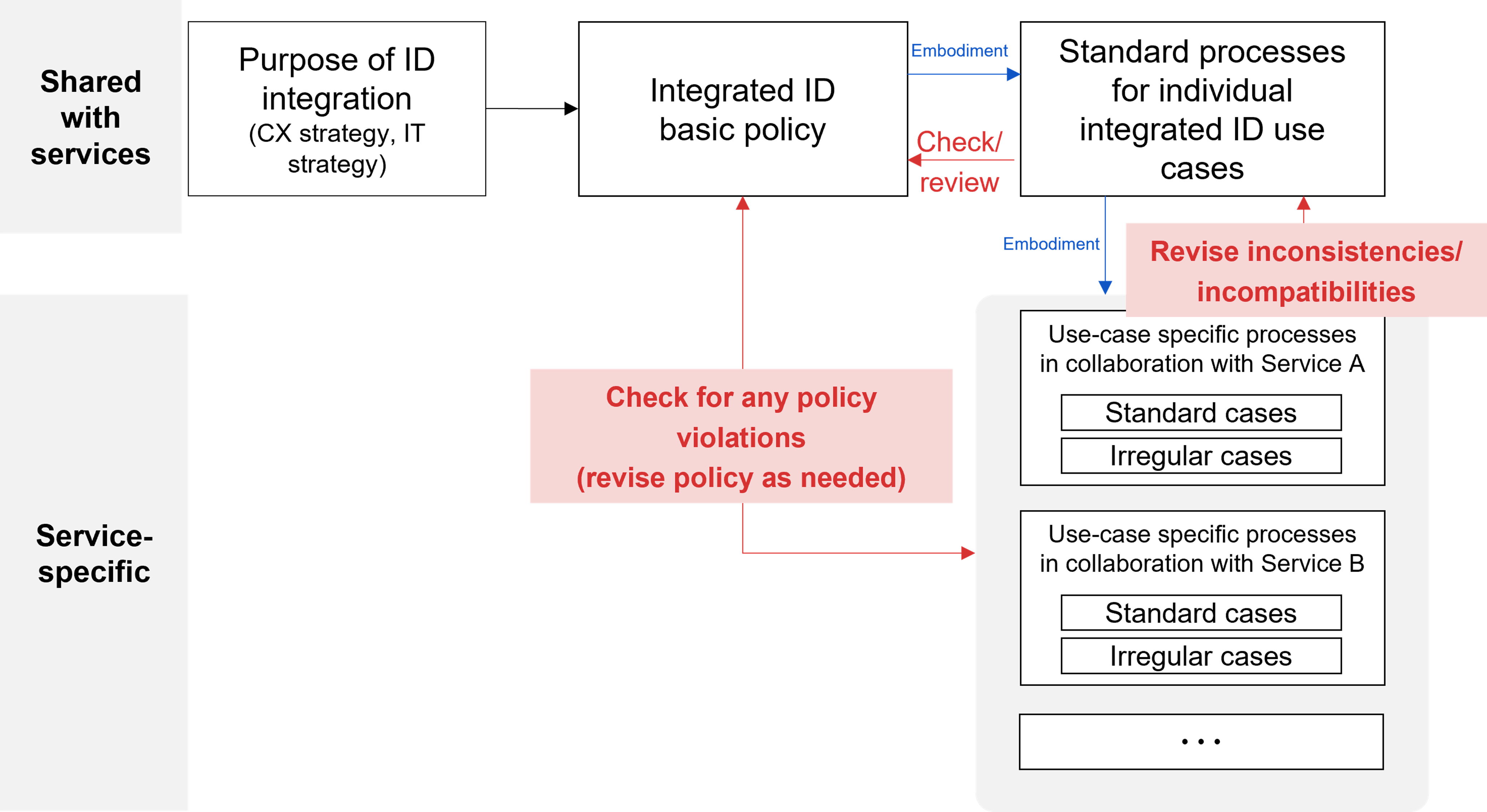
Why Cross-Team Collaboration Is Key
Successful ID integration isn’t just about setting rules from the top—it requires input from the people who use the systems every day. Each team or department has its own needs, and ignoring them can lead to poor adoption. To avoid this, project teams should work closely with stakeholders across the organization. By listening to on-the-ground feedback, you can create a system that actually works in practice—not just on paper.
At its core, ID integration isn’t just a tech project—it’s the foundation for a more connected, efficient business.
And it all starts with collaboration.
The 4 Must-Do Tasks for a Successful ID Integration
Once you understand how to approach ID integration, the next step is executing it effectively. Here are four key tasks that make up a successful integration—plus common challenges and how to overcome them.
1. Define the Purpose
Start by clearly defining why you’re implementing integrated IDs. This ensures everyone involved shares the same understanding of project goals and scope.
ID integration is a tool—not the goal itself. Be clear on what you’re trying to achieve. Without alignment across departments, your project risks losing direction or stalling.
2. Create a Basic Policy
Next, develop a shared policy that outlines how IDs will be structured and used.
This includes:
- ID assignment rules
- What data to manage
- Registration workflows
- How to handle personal data
Challenge: Gaps often emerge between the integration team and service-side teams. To bridge this, go back to your project’s purpose and set clear criteria for what should or shouldn’t be included—based on business goals, not just individual team preferences.
Also, document the policy clearly using diagrams or charts. Avoid relying on assumptions—make everything explicit and easy to understand.
Fig 3.2 The Gap Between Shared Rules Advocates and the Services Side (Ex.)
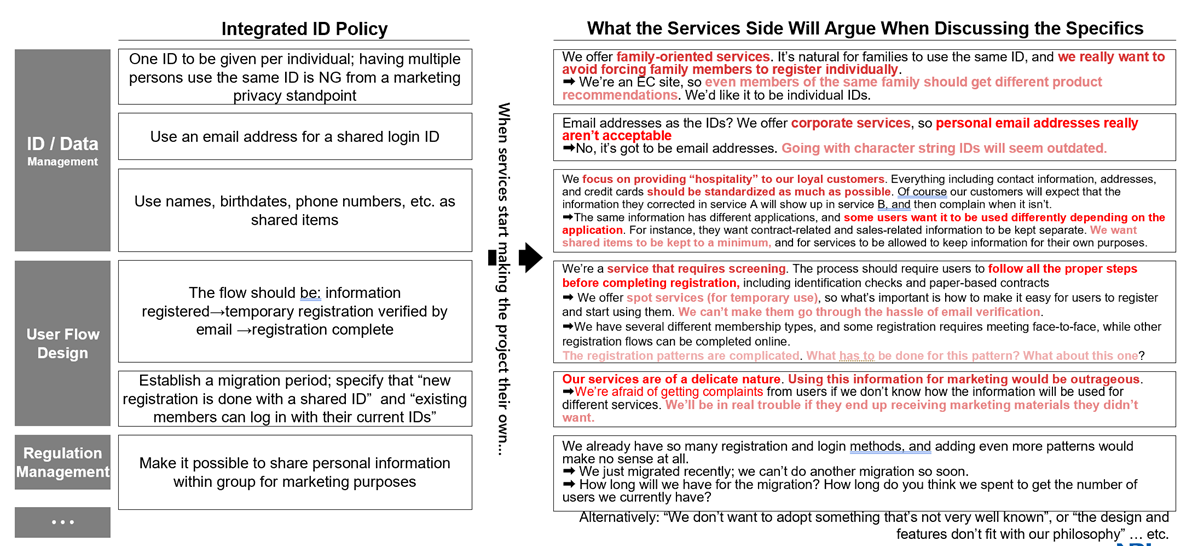
3. Design Standard User Processes
Once the policy is in place, outline standard user flows—such as registration, login, and data migration—so that users have a consistent experience across services.
Three common challenges:
- Missing use cases: Teams often overlook rare or edge cases. Avoid this by holding cross-functional workshops and interviewing service owners.
- Service-specific exceptions: Some services may have unique needs (e.g., two-factor authentication vs. single sign-on). Include input from customer support and UX teams to ensure usability.
- Departmental misalignment: Functions like legal, marketing, and call centers also play a role. Involve them early and hold regular check-ins to align.
Fig 3.3 Identifying Use Cases
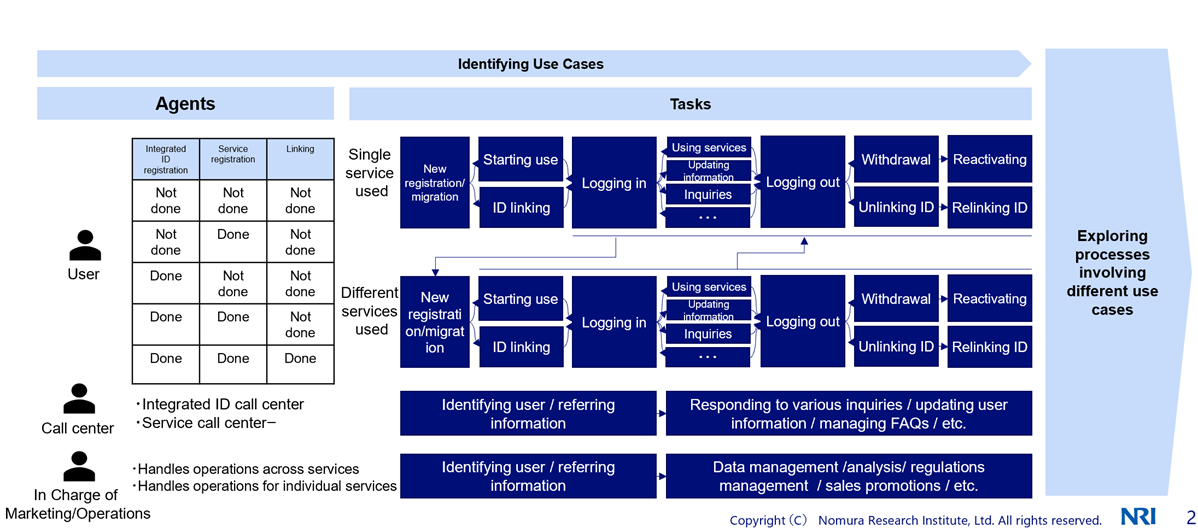
4. Map Service-Specific Processes
Once your standard processes are set, review how each service actually works. Identify exceptions (irregular cases) and decide whether they need new processes or can be handled with extensions of the standard flow.
Key points:
Don’t ignore exceptions—they may require system changes if caught too late.
Even if some use cases fall outside the scope, define how you’ll handle them to avoid future issues.
Evaluate the security level before and after integration. Usability and security often trade off, so determine acceptable risks and, if needed, build in alternative safeguards.
Challenges to watch for:
- Unrecognized edge cases: Bring in external experts to help spot overlooked scenarios.
- Security concerns: If you're unsure how to compare or manage security levels, consult your IT or InfoSec team—or use outside specialists for support.
By following these four steps and proactively addressing common pitfalls, you'll set your ID integration project on the path to long-term success—ensuring it supports both business needs and real-world operations.
Fig 3.4 Exploring Use Cases for Various Services
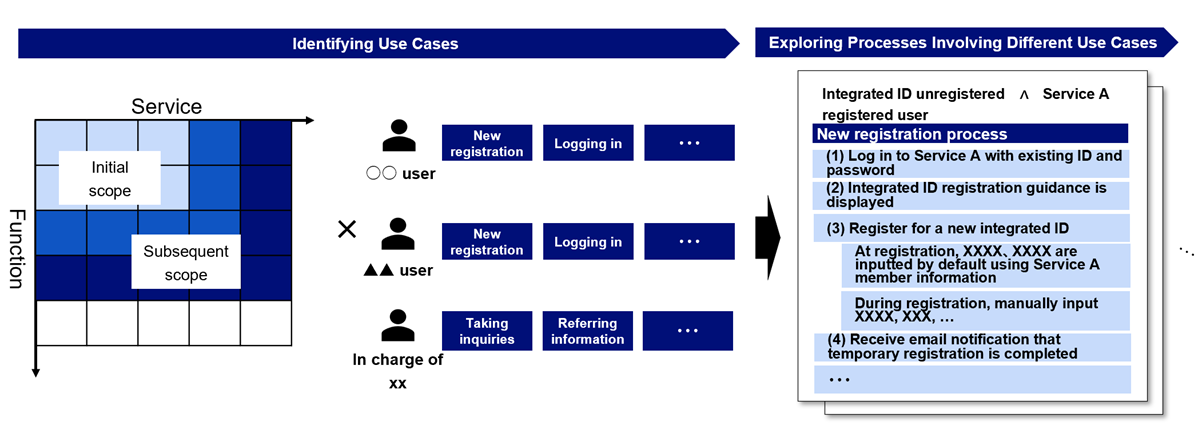
NRI has a proven track record of guiding clients through successful ID integration initiatives—from initial planning to full implementation. With deep expertise and practical insights, we help project teams navigate challenges and ensure a smooth execution.
Profile
-
Chihiro Tsukahara
IT Consulting Department for Industrial-Sector Ⅱ
Joined NRI’s Systems Consulting Division in 2022.
Focuses on supporting users with their system upstream processes and system deployment needs in their operational reforms.
* Organization names and job titles may differ from the current version.